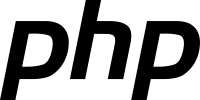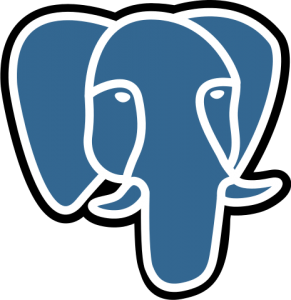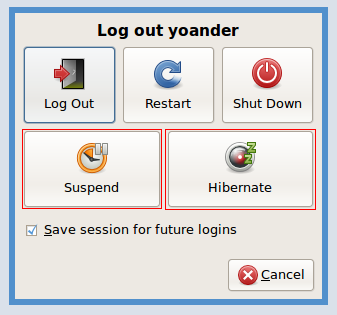Fix Class ‘DOMDocument’ not found error
If you are using the DOMDocument in your projects and get this error:
PHP Fatal error: Uncaught Error: Class 'DOMDocument' not found
you can fix it installing…
Fix Class ‘DOMDocument’ not found error Read More »