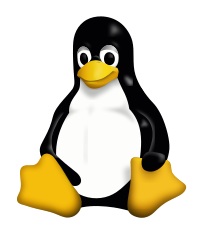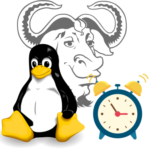How to upgrade NetBSD?
 With sysupgrade you can perform a full NetBSD upgrade without breaking your system.
With sysupgrade you can perform a full NetBSD upgrade without breaking your system.
sysupgrade has a set of subcommands and each subcommand executes a specific step within the upgrade process, the auto subcommand performs a full upgrade by calling the rest of the subcommand in a specified order.
How to upgrade NetBSD? Read More »