Integrate GTK applications in KDE style

P. I installed the KDE desktop, but my preferred applications: Iceweasel and GIMP look horrible how to fix this?
R. In order your GTK+ 2.x and GTK+ 3.x applications have the same appearance as the native KDE applications you should install the following packages.
– gtk2-engines-oxygen
– gtk3-engines-oxygen
– kde-config-gtk-style
To do this, type the following command in Debian GNU/Linux
sudo apt-get install gtk2-engines-oxygen gtk3-engines-oxygen kde-config-gtk-style
then go:
1. Start Menu
2. Select System Settings (KDE 4) / Settings > System Settings (KDE 5)
3. Select Application Appearance
4. Set the options shown in the figure below
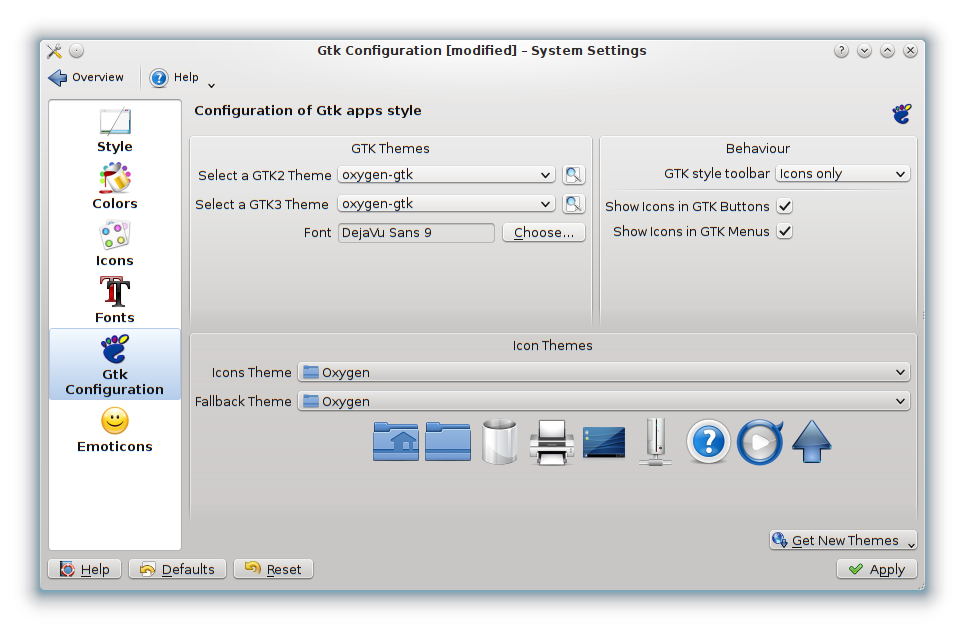 Appearance of GTK+ applications in KDE[/caption]
Appearance of GTK+ applications in KDE[/caption]
Recommended reading
Integrate GTK applications in KDE style Read More »


 If you use lftp as ftp client and you want to connect to an ftp site, but a (Squid) proxy that is blocking the access then you can solve it by adding these options in
If you use lftp as ftp client and you want to connect to an ftp site, but a (Squid) proxy that is blocking the access then you can solve it by adding these options in
