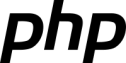 PHP is a general purpose scripting language that is used mainly for web development, it is pragmatic, easy to learn and use, it is constantly evolving with a wide community of developers who are in charge of enriching this popular programming language with new features, therefore it is constantly evolving.
PHP is a general purpose scripting language that is used mainly for web development, it is pragmatic, easy to learn and use, it is constantly evolving with a wide community of developers who are in charge of enriching this popular programming language with new features, therefore it is constantly evolving.
PHP 8.0 introduced modern features such as: Union Types, Named arguments, Match expressions, Just In Time Compilation.
PHP-FPM should be integrated with a web server such as Apache or NGINX, PHP-FPM serves dynamic content while the web server takes care of static content also acts as reverse proxy for PHP-FPM service.
Today we are going to install PHP 8.0 on Alpine Linux.
Reading you must check:
- How to Compile PHP 8.0 in Debian 10?
- How to install PHP 7.4 in Ubuntu 20.04?
- How To Compile PHP From The Source Code
- PHP New Features
- How to install NGINX on Alpine Linux?
- How to install Apache on Ubuntu 20.04?
Install
PHP-FPM introduces the concept of pools, each pool can receive connections on a TPC/IP socket (IP:Port) or UNIX socket, and can run under a different user and group. Each pool has its configuration file.
Verify you have the community repository active.
https://ams.edge.kernel.org/alpine/v3.14/community
Proceed with the installation:
# apk add php8 php8-fpm
fetch https://ams.edge.kernel.org/alpine/v3.14/main/x86_64/APKINDEX.tar.gz
fetch https://ams.edge.kernel.org/alpine/v3.14/community/x86_64/APKINDEX.tar.gz
(1/3) Installing php8-common (8.0.9-r0)
(2/3) Installing php8 (8.0.9-r0)
(3/3) Installing php8-fpm (8.0.9-r0)
Executing busybox-1.33.1-r3.trigger
OK: 303 MiB in 77 packages
Once the process is finished you can explore the default settings, here is a sample of the directory structure:
# tree /etc/php8/
/etc/php8/
├── conf.d
├── php-fpm.conf
├── php-fpm.d
│ └── www.conf
└── php.ini
2 directories, 3 files
You can find out the value of the listen directive by running the command:
# grep 'listen =' -R /etc/php8/
/etc/php8/php-fpm.d/www.conf:listen = 127.0.0.1:9000
Make simbolic link
The community repository provides 2 versions of PHP: 7.4, 8.0 so we must create a symbolic link to the corresponding version
# ln -s /usr/bin/php8 /usr/bin/php
Show installed version
php -v
PHP 8.0.9 (cli) (built: Jul 30 2021 03:43:07) ( NTS )
Copyright (c) The PHP Group
Zend Engine v4.0.9, Copyright (c) Zend Technologies
Show installed modules
php -m
[PHP Modules]
Core
date
filter
hash
json
libxml
pcre
readline
Reflection
SPL
standard
zlib
[Zend Modules]
You can lists all modules available for installing with:
# apk search php8
php8-imap-8.0.9-r0
php8-ftp-8.0.9-r0
php8-pspell-8.0.9-r0
php8-phar-8.0.9-r0
...
To install additional modules, for example curl and mysqli run:
# apk add php8-curl php8-mysqli
(1/4) Installing php8-curl (8.0.9-r0)
(2/4) Installing php8-openssl (8.0.9-r0)
(3/4) Installing php8-mysqlnd (8.0.9-r0)
(4/4) Installing php8-mysqli (8.0.9-r0)
OK: 304 MiB in 81 packages
Manage the php-fpm8 service
In this part we will learn how to start, stop or restart the php-fpm8 service, using the OpenRC initialization system. OpenRC is the default init system in distributions like Gentoo and Alpine Linux.
Check status
# rc-service php-fpm8 status
* status: stopped
Start
# rc-service php-fpm8 start
* Caching service dependencies ... [ ok ]
* Checking /etc/php8/php-fpm.conf ...
* /run/php-fpm8: creating directory
* Starting PHP FastCGI Process Manager ... [ ok ]
Now you can check if the service started successfully:
rc-service php-fpm8 status
* status: started
Start with the Operating System
Start automatically after a system reboot with:
# rc-update add php-fpm8 default
* service php-fpm8 added to runlevel default
Reload the configurations
Every time you make a change to the configuration files, first verify the changes with:
# php-fpm8 -t
[31-Jul-2021 23:17:01] NOTICE: configuration file /etc/php8/php-fpm.conf test is successful
the reload the configurations:
# rc-service php-fpm8 reload
* Reloading PHP FastCGI Process Manager ... [ ok ]
Restart
# rc-service php-fpm8 restart
* Stopping PHP FastCGI Process Manager ... [ ok ]
* Checking /etc/php8/php-fpm.conf ...
* Starting PHP FastCGI Process Manager ... [ ok ]
Stop
# rc-service php-fpm8 stop
* Stopping PHP FastCGI Process Manager ... [ ok ]
To integrate PHP-FPM and NGINX see: How to install NGINX on Alpine Linux?


Nice tutorial, thanks for sharing.