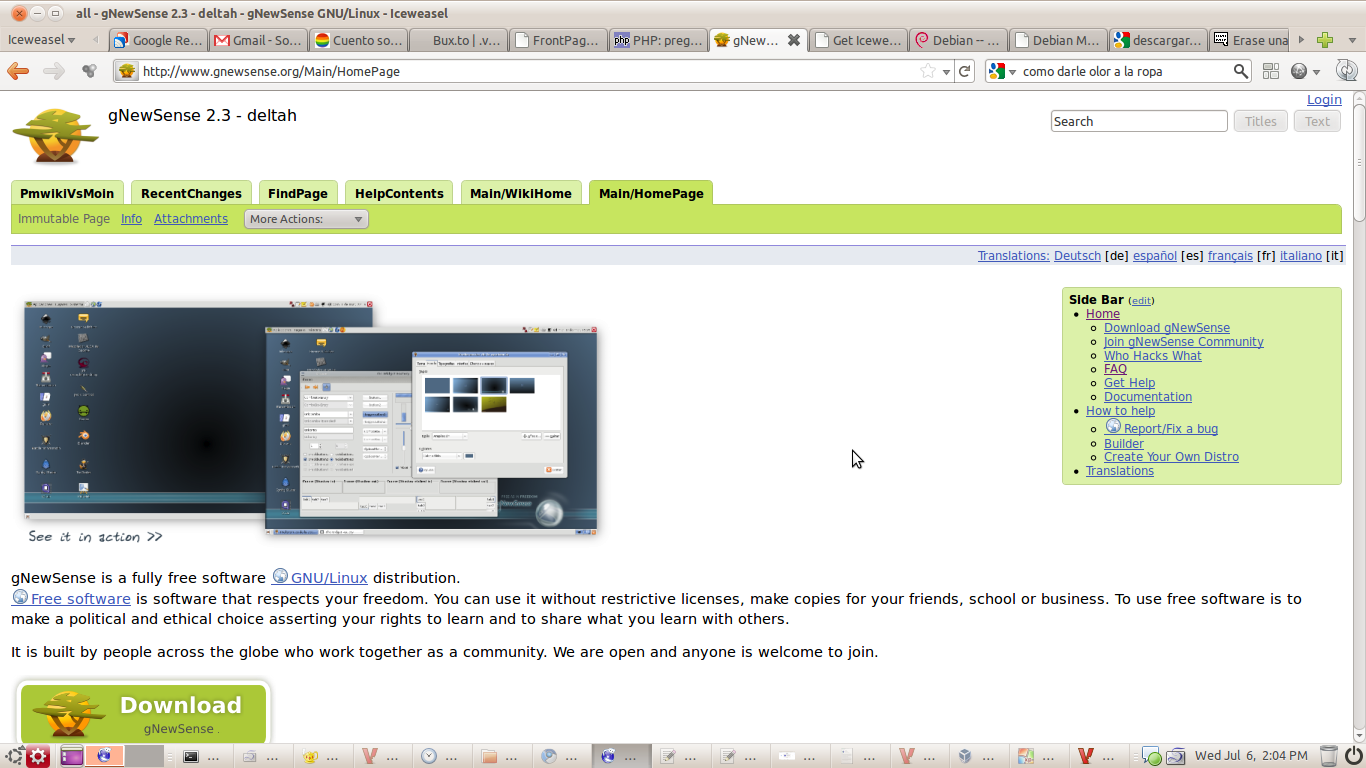Iceweasel is a completely free web browser based on Mozilla Firefox, but differs from it in that the logo and the brand can be distributed as free software. Iceweasel is in the official Debian repositories but not in Ubuntu, follow the steps below to install it.
Add the following line to sources.list
$ sudo echo "deb http://mozilla.debian.net/ squeeze-backports iceweasel-5.0" >> /etc/apt/sources.list
Search and download the following packages from Debian Packages
– libsqlite3-0
– libjpeg62
Install the previous packages
$ sudo dpkg -i libsqlite3-0_3.7.3-1_i386.deb libjpeg62_6b1-1_i386.deb
Install xulrunner version 5.0
$ sudo apt-get install xulrunner-5.0
Import "Debian archive key."
$ wget -O- -q http://mozilla.debian.net/archive.asc | gpg --import && gpg --export -a 06C4AE2A | sudo apt-key add -
Get latest changes in packages
$ sudo apt-get update
Install Iceweasel
sudo apt-get install iceweasel
Further reading
– http://mozilla.debian.net
– Mozilla Corporation software rebranded by the Debian project